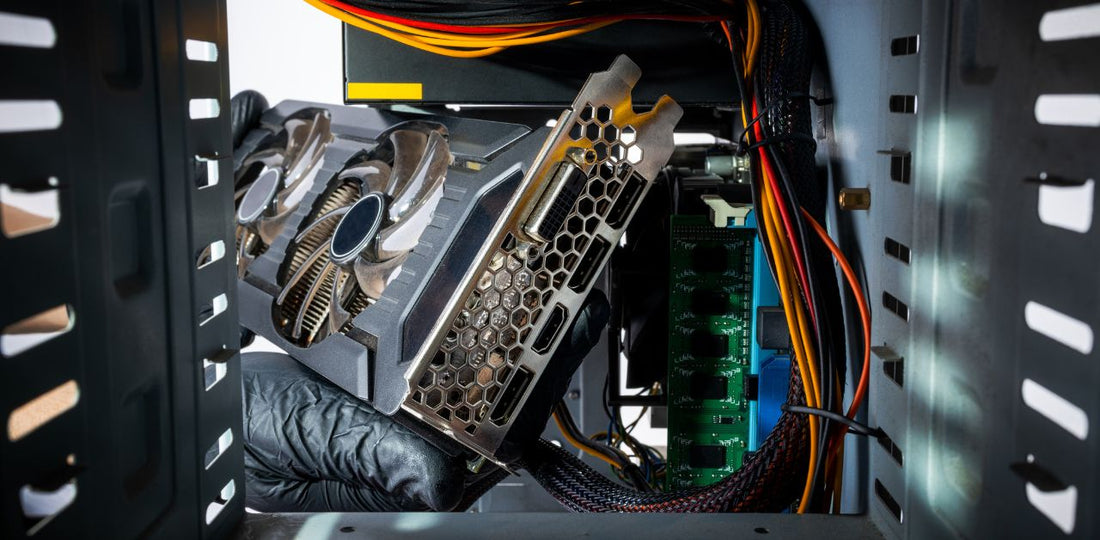You'll need a case to house all your components inside of it. Selecting a PC case can be overwhelming because there are many options out there. Here's a quick guide on how to choose the best case.
Size
Whatever case you choose, make sure the case supports your motherboard size. Micro and Mini-ATX motherboards are better suited for smaller cases. For standard-size ATX, most mid-tower cases will do.
You want to look at the full dimensions (height, weight, and depth) to make sure it fits all the components and if it will fit in your office, bedroom, living room, etc.
If you care about aesthetics, look at the case's design, materials, and color scheme to match your preferences.
You'll be plugging in a lot of hardware inside the case, so make sure there's plenty of room for cable management. Some cases come with PSU shrouds or cable ties.

Compatibility
Is your case fully compatible with the motherboard, CPU + CPU cooler, GPU, power supply, and storage drives?
PCPartPicker is a great resource for this. When you select components with the PC build tool, it will tell you if the case requires any extra adapters, or is too small for certain parts.
Cooling is a big part of case compatibility. Check what fans are included already if there are fan mounts, and if you can add more. Does the design allow for good airflow?
A good case of ports on the outside for USB or headphones. It's also a plus if there's an easy way to remove dust filters and clean them.
Windowed or transparent panels help you see all the moving parts at once.

Budget
Consider how much you are willing to spend on the case. After all, you have all the other pieces to buy!
Higher-end cases tend to last longer, but if you plan on upgrading every year, you may not need to shell out that much.
If you're building for the long haul, grab a case with a larger form factor. The extra space will come in handy when you upgrade the parts later.
And if you want to add further customization like water cooling, you'll have plenty of room.
The case won't be the most expensive piece you buy, but it should be in great shape and covered by warranty (1-3 years).

Wrapping Up
The size of the case is important. Look at the full dimensions, appearance, and cable management.
Is your case compatible with all the parts? Does it provide good cooling?
And don't forget to maintain your budget! You can get a solid case without breaking the bank!
Here are some of the most common brands for PC cases:
All these brands come with a standard manufacturer's warranty between 1-3 years.