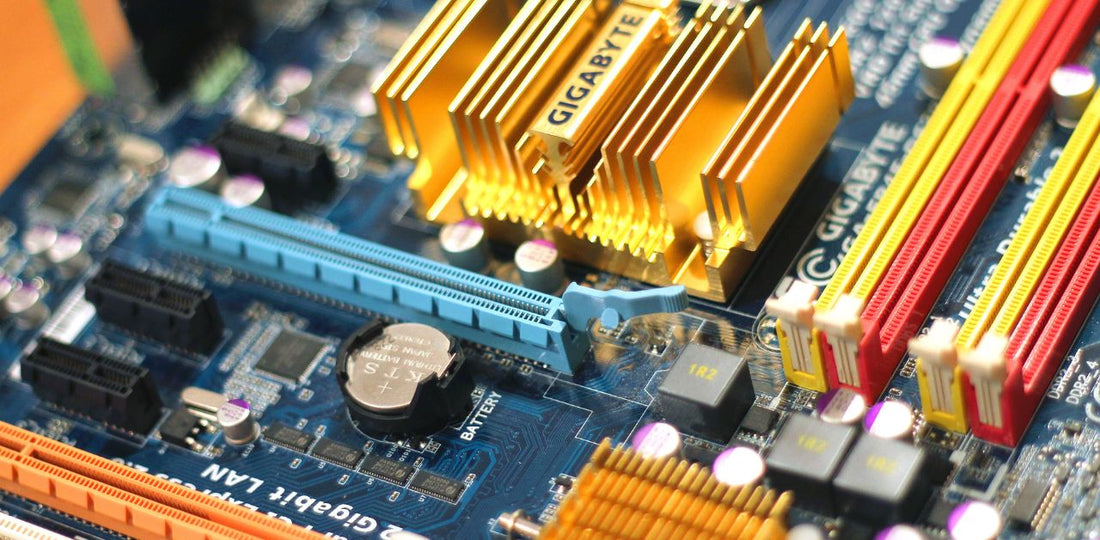The motherboard is the big hub where everything plugs in and talks to each other. Here's a simple guide on how to pick the best one for your PC build.
Is it Compatible?
When picking the best motherboard, make sure your motherboard supports the type of CPU socket your processor needs. AMD chip sockets are different than Intel chip sockets.
PCPartPicker's building tool will automatically compile a list of compatible motherboards based on the CPU you choose.
Make sure it's compatible with your case, power supply, and other components. Choosing the right form factor is a crucial step.
Motherboards come in three sizes: ATX, Micro-ATX, and Mini-ITX. It's best to pick a motherboard that can handle more upgrades in the future.
The smaller the board, the less room for expansion.

Does the Hardware Work?
Make sure your motherboard has enough RAM slots to max out your build. At least 4 is best.
For storage, look for a motherboard with multiple places for M.2 drives. M.2 SSDs are easy to install and super fast.
There should be multiple USB ports and headers for your peripherals. Look at where they're placed too; it will help keep your build clean and free from clutter.
Also check the I/O panel for audio and video ports, as well as Ethernet connections.
Cooling is a top priority, so your motherboard needs to have plenty of fan headers to support cooling setups. If the board has VRM heatsinks, that's even better.

Built to Last
The best motherboards are built to last several new builds. Check the manufacturer's reputation, reviews, and reliability.
See what other people are saying about the motherboard. Are they getting solid customer support? Is the community active?
Motherboards should have BIOS updates available to address any bugs or security flaws.
The motherboard should also come with a warranty of 2-3 years. If possible, register your motherboard online for extended warranty coverage.
Be mindful that improper handling of the motherboard, such as overclocking or physical damage, may void the warranty.

Wrapping Up
Your motherboard needs to be compatible with the right chipsets - AMD or Intel.
Once you've selected the right form factor, it needs to have the proper amount of ports and headers.
And your motherboard should be built to last with updates, warranty, and customer support.
You do not need to shell out a ton of money for a motherboard but don't neglect it. Set a budget and balance it with the other important components.
Here are the best-known motherboard manufacturers: