You want to have your business on a specific standard of computers. But computers can get expensive, and there are a lot of options out there. Here's a quick guide on picking a computer for your business.
Hardware
When scoping out computers for your business, you want to pick a machine that can last your team for a few years until it's time to upgrade.
Things like RAM, drive size, and processing power are key. With RAM, anything less than 8GB is a downgrade.
With everything in the cloud these days, drives don't have to be huge, but they need to be fast.
Most computers come with solid-state drives (SSDs) but double-check to make sure.
The CPU is the most difficult piece to upgrade, so make sure to pick a machine with one that lasts. For most businesses, an Intel Core i5 or i7 will work.
And for the designers on your team, a solid GPU is a must. The best ones include onboard memory.
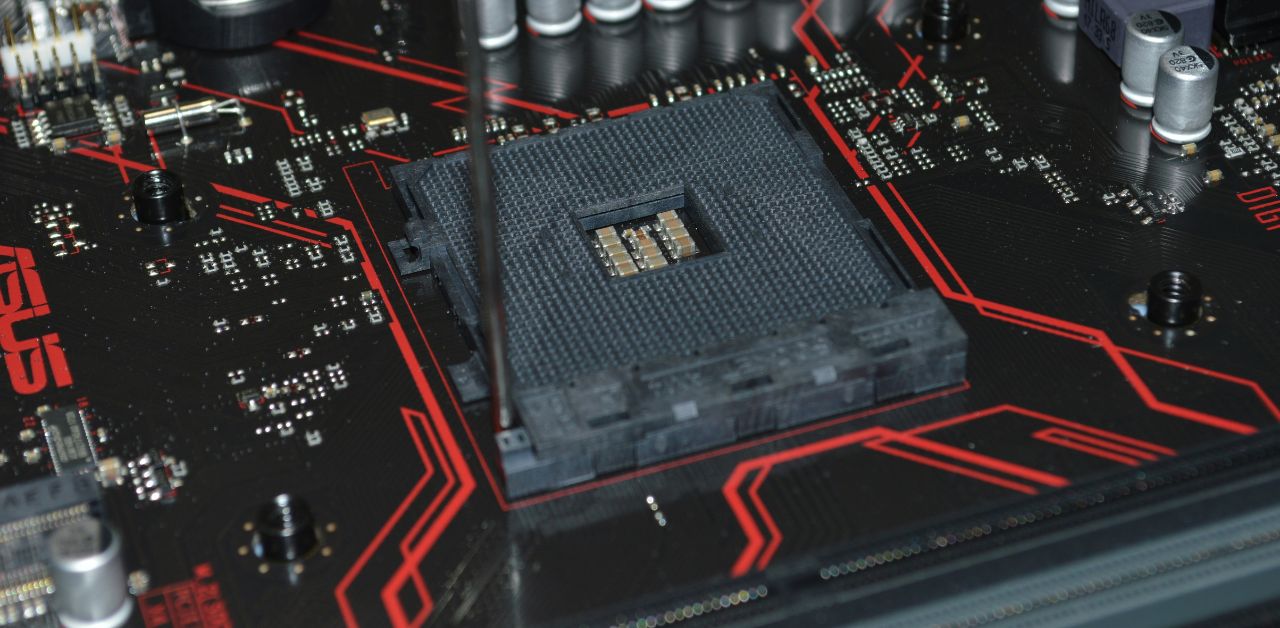
Software
Will your team be a pro-Mac or a pro-Windows shop? Or maybe you want to go the fully open-source route with a Linux-based OS?
Certain software runs better on different OS, and some aren't compatible at all.
Every app you use has recommended requirements.
For example, if you use Adobe Photoshop, check what type of CPU power it needs, its RAM requirements, and how much space is needed to install it.
Bear in mind that you'll be running other programs at the same time, so planning to have extra resources is a great backup plan.

Tech Support
Your business machine should come with a solid warranty. Usually, three to four years is a good time frame.
You also do not want to hold onto computers for too long. If you can't update your computer past a certain OS, or update software, that could a be security concern.
Hackers love to exploit out-of-date computers. A refresh or upgrade plan should be put in place every three to four years.
If you have a specific brand you like, it's best to stay with them.
Your IT team should manage the inventory of all computers, how old a computer is, and who is in line for a replacement.
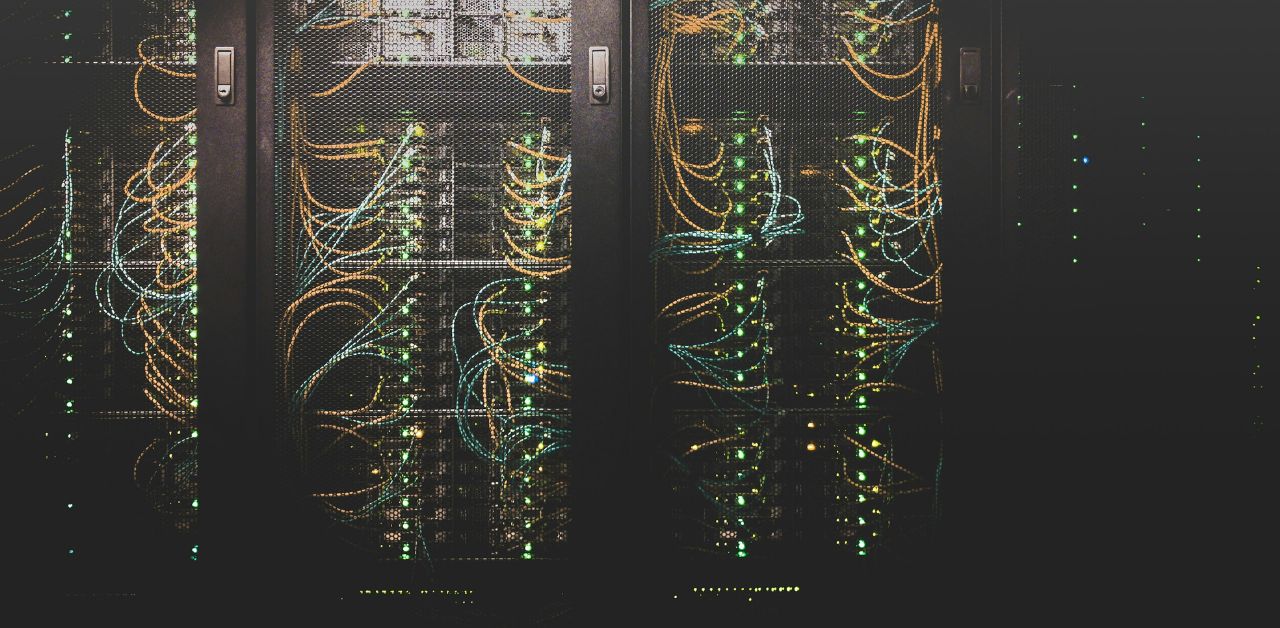
Wrapping Up
Check that your computer has a solid CPU, RAM, and storage drive. You will want to look for a machine with a graphics card for creatives.
Get a detailed list of the software you'll be running; make sure it is compatible with all different types of operating systems.
Also, check the recommended specs that are needed to run each application.
And protect your computers with a strong warranty.


















