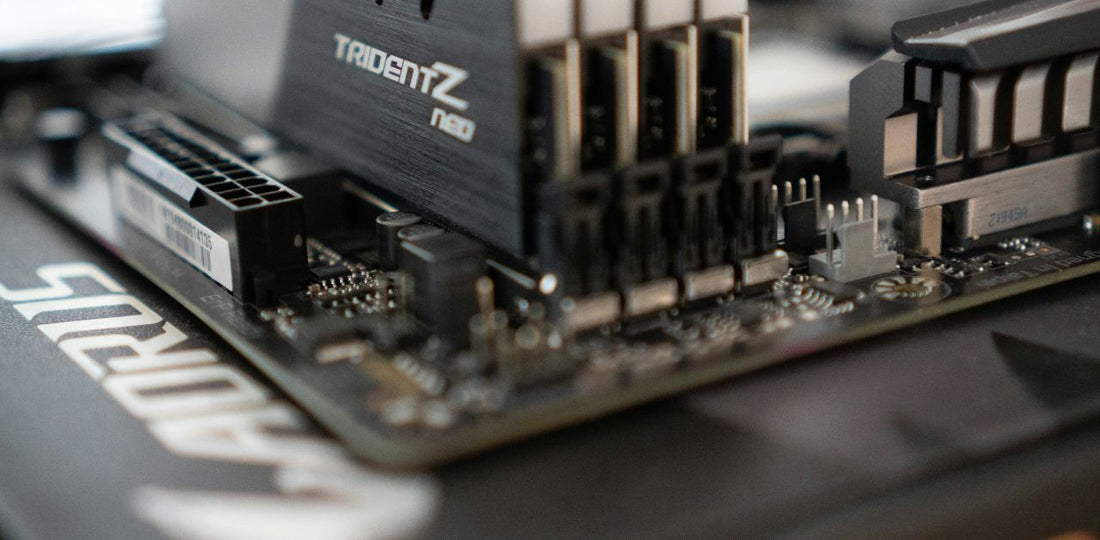When building your PC, you'll want to lock in and install it correctly. Here's a quick guide on how to install RAM the easy way, and some troubleshooting steps if things go wrong.
It's About Alignment
Open the computer case and ground yourself to avoid static discharge. Static discharge can damage components.
Align the notch on the new RAM stick with the ridge in the slot. Firmly press the RAM into the slot until you hear the clips snap into place. Apply even pressure across the top of the module.
If you encounter resistance, double-check the alignment and make sure the clips are engaged.
Install RAM in the correct slots for dual-channel operation. Typically, this means installing RAM in slots A1 and B1 first, followed by A2 and B2. Your motherboard manual should have the exact instructions.

Troubleshooting Issues
If you notice your RAM is being recognized on your machine, or you're receiving error messages when you boot up, there are some places you should check first.
Enter the BIOS to ensure the new RAM is recognized and configured correctly.
Some BIOS settings have options like XMP (Extreme Memory Profile). You can enable this to make sure the RAM operates at its advertised speed.
If your computer does not recognize the new RAM, try booting with one RAM stick at a time to identify any faulty modules.
Check your motherboard manual for correct slot usage and ensure the RAM is installed in the correct configuration for dual-channel operation.
Even though the RAM could be brand new, there still could be some hardware issues. Sometimes manufacturers ship faulty modules. The warranty should allow you to return the RAM for a new one free of charge.

Wrapping Up
Static discharge can cause serious damage if you're not careful, so ground yourself!
Make sure the RAM is aligned in the proper spots. Your motherboard manual is always important to have around if you're unsure.
A great way to troubleshoot potential RAM issues is check the BIOS settings to see if they are recognized.
And try booting your machine with one RAM stick at a time to test if one module is faulty or not.