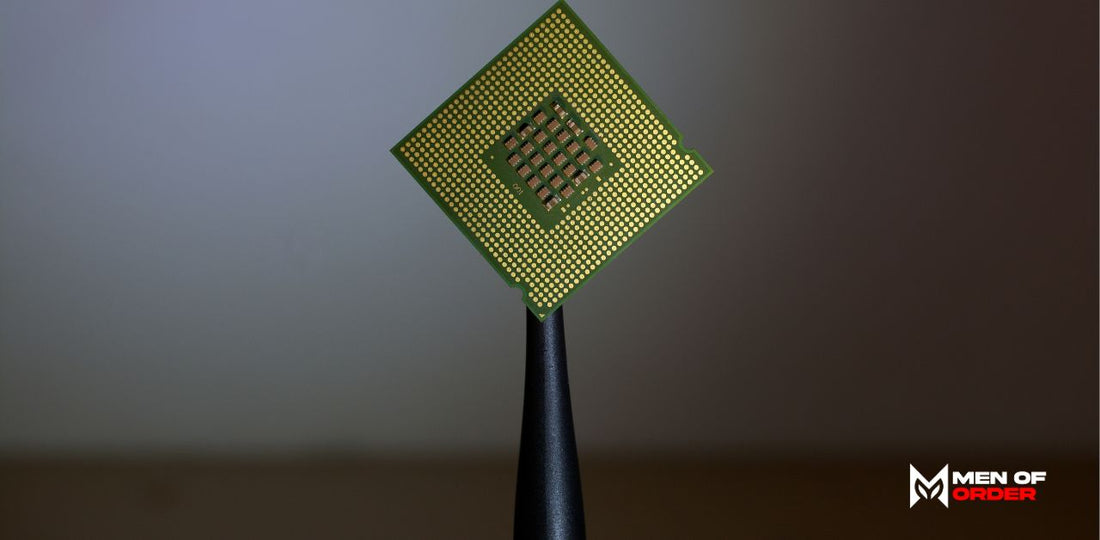For high-end PC builds, the CPU is one component you can expect to spend some money on. But you want to make sure you cover your bases first. Here's a quick guide on how to choose a superior CPU.
Type
When buying a CPU, you have two choices (unless you're an Apple fanboy): Intel and AMD.
AMD chips are all-in on clock speed and cache size, Intel chips are big on cores.
A larger cache can improve gaming performance by reducing memory access times. Look for CPUs with larger L3 caches (at least 24MB).
Clock speed represents the number of cycles a CPU can execute in a second. For general use, 2.5 GHz is more than enough. For high-end streaming, editing, or gaming, 3-4 GHz is a good start.
Solid CPUs have a lot of cores. For custom builds, 6-14 cores are a good range to go with, depending on your budget.

Features
Some CPUs use integrated graphics, meaning they can display graphics on screen without a GPU.
CPUs with integrated graphics can help lessen the load on the GPU.
You might want to maximize the CPU's power to its full potential. Whichever processor you buy, ensure it comes with overclocking capabilities.
Overclocking increases the speed of a CPU beyond the factory default settings.
If you're unsure that the CPU supports overclocking, boot into the BIOS and check for settings to adjust the clock multiplier, voltage, or base clock.
Another great feature for CPUs is hyper-threading support. This allows each core to handle two threads at the same time, increasing processing power.

Power
While the GPU is more important for gaming, a balanced CPU-GPU combination is still crucial. Aim for a CPU that won’t bottleneck your GPU’s performance.
Make sure both components are from the same generation to minimize compatibility issues. Tools like CPU-Z can help you monitor CPU performance.
High-wattage CPUs can increase your overall system power draw and heat generation.
The power supply should have plenty of juice to power all components, especially the CPU.
You may be able to put the CPU in a C-state, which allows the processor to enter a low-power state when it's not executing things.
And CPUs have a specific socket type - you want to make sure the motherboard matches the socket type. Intel chips use LGA and AMD chips use PGA.

Wrapping Up
For CPU type, be sure to consider things like clock speed, cache size, and cores.
Look for features like integrated graphics, overclocking, and hyper-threading support.
The right combination of GPU-CPU and power consumption is important. Enabling power-saving features is a bonus.
CPUs can get pricey, so keep that in mind when buying other components. The $150-$200 price range is for standard streaming builds.
For higher-end machines, starting prices range around $350-$450.