YouTube content creation is challenging when you’re spending hours doing the same tasks every week. It’s sucks having to sit at the computer all day and spend most of your precious time staring at a blue screen.
Video editing, designing thumbnails, and deciding on titles on the fly are the four things that will usually kill a YouTuber’s motivation to continue pushing content, not the lack of results.
The truth is, you need to continue pushing out videos to continue growing.
You have two options:
- Stop producing consistently and watch your channel steadily decline.
- Continue always creating and watch your channel gradually or exponentially grow.
We’re guessing that you would prefer option 1…
We know what it’s like producing content every day for creators; it’s complicated. Although the editing itself is easy once you figure out your style, the stress of doing it throughout the week is nerve-racking.
We can’t count the number of times we used to sit at our computers, edit all of our client’s content, and fidget in our chairs as we edited hours of footage every week. The feeling is similar to getting locked up in a 9-5 cubicle job.
Don’t worry, though; there’s a way of making it more manageable without having to work on it as much as you are right now.
Systemization is the key to making your career as a creator less stressful and usually guarantees that your burnout will ease up.
We will show you four ways to systemize your content creation strategy to no longer have to do the difficult work.
1. Start Shooting Your Content All At Once
Procrastination is the quickest way to burn yourself out. So you NEED to kill this instinct before it kills your channel.
We don’t care if you have been a procrastinator your whole life since you started attending Preschool. Getting shit done early in one day is what will allow you to chill throughout the week (sometimes a couple of months!)
(Note: This creation strategy only applies to creators creating evergreen prerecorded content, we’ll explain how you can systemize timely videos.)
Plan all of your content ideas, and set a date, time, and location in advance.
Once you decide when you will start shooting, you MUST commit to this day with no excuses. If you start slacking off, we guarantee that you’ll start pushing it back until you’re back to square one.
Have your ideas along with your equipment ready, and start shooting ALL of your planned out videos.
If you have a budget and want to make this easier, hire a videographer to shoot all content. You won’t have to set anything up or worry about adjusting the equipment ever again.
Paying a videographer also puts some accountability in you to get the job done. By spending money on an expert, you force yourself to shoot the content. When you have a video guy at your side, you will have no choice but to put the phone away and start filming.

You can shoot endless content and have everything scheduled out for the next three months with evergreen channels.
We recommend you schedule one day of the month to shoot content (with yourself or a videographer) and repeat the cycle.
This process might take a whole day or a couple of hours, depending on how long your content is and how many videos you shot. Trust us, though. Spending one day of the month versus shooting every day of the week makes a massive difference.
You might think that the time that it takes to shoot content in one sitting is totaled out to equal the current daily/weekly shooting schedule you’re using right now. It’s not…
Let’s face it, as you’re currently shooting videos, you’re probably distracting yourself too much. You are probably checking your phone all the time and doing other things that eat your productivity away.

Then you wonder why you’re getting stressed and burned out… It’s because your current content creation strategy is inefficient and leads you to distract yourself.
2. Create Thumbnail Templates
Thumbnail creation is not as easy as most people think it is. Coming up with the right design for one thumbnail can sometimes take one hour.
We have heard some growth experts say that you should be spending around one hour per thumbnail, but we think that is way too long, especially if you’re frequently posting.
If you’re going to post less frequently with videos that are heavily planned out, spending an hour plus on a thumbnail might make sense. On the other hand, most of you reading this will probably post frequently to get your channel to grow faster...
We recommend you design thumbnail templates for your channel so you can quickly open up a document, add some text, drag and drop a different figure, change up the color, mess around with the sizing, and call it quits.
Make sure to also design a couple of different templates either through Photoshop or Canva; that way, you can switch back and forth between other thumbnail files.
Once you’re done, add the files to an organized folder and use it from now on; that way, you have everything easy to find and ready to go.
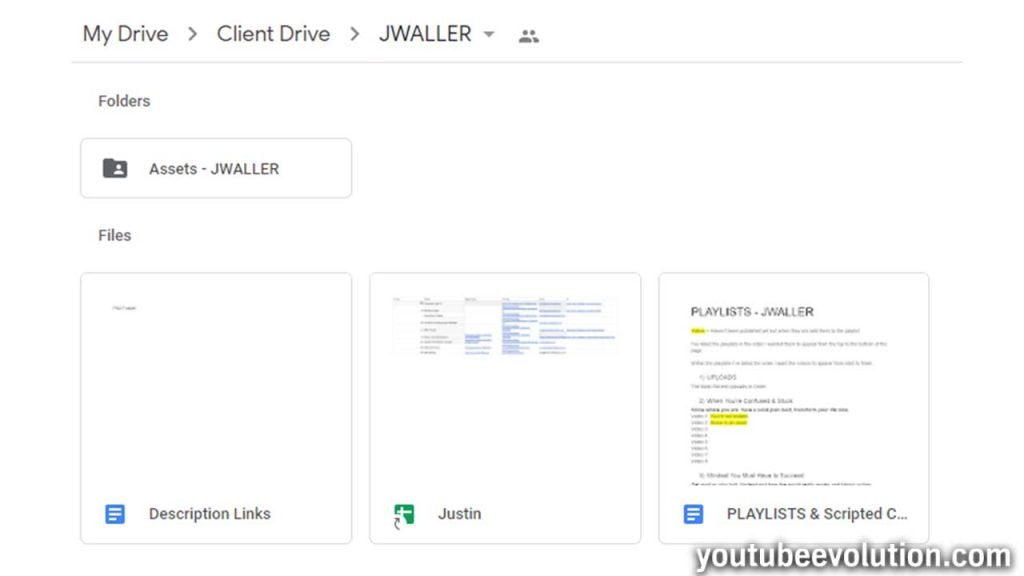
Hire a manager for your channel if you want to systemize your thumbnail creation process even more.
Once you’ve shot all of your videos and organized your thumbnail and title ideas, give all of your scheduling responsibilities away to the manager, so you don’t have to worry about releasing content manually ever again.
Hire a manager that either:
- Is a diehard fan of your channel and would love to work with you.
- Find a reputable designer through your network or from a site like Upwork.
3. Hire A YouTube Manager.
If you want to systemize your YouTube channel to the maximum level, spend money on someone that can run all of your operations.
Yes, it might cost you a couple of grand a month to have one on your team, but it’s worth it. It doesn’t matter what type of content you do. If you get an assistant on your side, most of your work will get done for you.
Hiring a manager is especially crucial for time-sensitive channels. This includes streaming, clipping, and posting prerecorded videos about timely topics.
There’s no other way to save your time with time-sensitive channels except hiring someone who can manage the day-to-day operations.
If you’re in a tough spot financially and dedicated yourself to YouTube, you will need to tough it out for a while until you have the finances to hire a manager.
That’s why it’s so essential to pick a suitable model for your channel. If you know that running a time-sensitive channel will be difficult, consider finding an easier model like an evergreen-focused channel.
By hiring a manager, you can have him edit videos, design thumbnails, schedule streams, update descriptions, add SEO, manage comments, etc.
If you have the finances to hire a manager and are 100% sure that you’re going to start a YouTube channel, invest in one right now.
4. Track And Document Everything Through A Dropbox
Organizing and planning everything ahead of time is going to systemize your channel in the long run.
We recommend you find one platform to store your files, documents, and spreadsheets. Google Drive and Dropbox are the two best platforms to do this.
Once you have the platform set up, create ONE document that lists every video idea you plan to record (prerecorded videos and live streams.) This document should list the video #, release date, upload time, video title, thumbnail title, and the video to which you will redirect your viewers.
Feel free to add any bullet points or other notes if you want to make everything more clear. Instead of creating a document, you could also create a spreadsheet instead.
This document will allow you and your team (if you have a team) to sit down to discuss video ideas for the future. Then, spend a couple of hours of your day (once per month) to determine this list that way, you have weeks of content in the can.

You will have a more straightforward path towards creating the best video that your audience will enjoy by planning. In addition, it will destress you before the video shoot because you will know what exactly to say without having to guess.
It will also speed everything up because you and your manager will know exactly what the title, thumbnail, and end screen videos are without having to make last-minute decisions on the spot.
The other advantage to creating a dropbox is creating folders to place all of your thumbnail images, videos, banners, logos, and scripts in.

By putting everything in one place, you will know exactly where to find everything without getting confused.
If you don’t sort everything out into one spot, you will lose the files and documents, which will cost you a lot of time.
Organizing will also significantly help your manager because he can track down important information and files without communicating with you. This will mainly prevent mistakes along the way.
If you have to talk to your manager endlessly, chances are your systems are not designed properly.
Conclusion
“For every minute spent in organizing, an hour is earned”
Benjamin Franklin
Spending too much time creating content is a choice. However, most people will continue bad habits because they can’t spend a couple of hours organizing themselves and planning how to save time.
Systemizing your channel might take a bit of an investment, but it’s well worth it because you will eliminate A LOT of stress in the long run.
You need to do four things to systemize your YouTube channel:
- Shoot all of your prerecorded videos at once.
- Create thumbnail templates.
- Hire a YouTube channel manager if you have the budget.
- Track all of your ideas and files within one Dropbox platform.
It’s up to you if you want to do the systemizing on your own or with a hired manager, but investing money is how you will ultimately get yourself out of the pain of overworking yourself.
And if you are looking for someone to run your channel, make sure to press the red button down below.
We will overhaul and manage your entire channel, so you can focus on changing more lives and making more money.
















